
Open Realms
A downloadable best game for Android
Open Realms is an Android implementation of Hero Realms. This game was made for the course Software Engineering II supervised by Dipl.Ing.Dr. Christian Macho, BSc. It was developed using the agile development process of "SCRUM" over 3 Sprints.
Getting Started
On starting the game, you can skip the intro animation by tapping on the screen. In the main menu, you have two options: Host or Join. In the top right corner, you can enter your in-game name. Once both players have joined, you'll proceed to the game screen.

If you select Host, your device's IP will be displayed. If you select Join, you need to enter the host's IP address. Please note that only local multiplayer within the same network is supported.

Card Layout

- Cost of Card: How many coins must be spent to acquire the card from the market.
- Faction: The faction of the card, used in conjunction with 4.
- Effects: The effects that are used whenever a card is played.
- Synergy Effects: The effects that are used when another card with the same faction is in play. If this card is in play and another one of the same faction is played afterwards, the synergy effects are apply retroactively.
- Expend Effects: Champions have expend effects that can be used once every turn.
- Health: Champions also have health, which determines how much damage they can take before being defeated. The opponent can choose to attack specific champions or the other player directly. Champions with a black shield are guards, they must be defeated before a player can be damaged. Champion-Health resets at the end of a player's turn.
Game Screen
The game screen is divided into several parts:

- Market Cards: Five market cards are displayed in the center of the screen. Players can acquire these cards by spending coins.
- Hand Cards: Located at the bottom middle of the screen. These are the cards you currently have to play. Your opponents cards are seen at the top of the screen.
- Discard Pile: Located to the left of your hand cards. Any used or defeated cards go here.
- Turn Values: Located next to the discard pile. It shows the amount of damage, healing, and coins you have this turn.
- Deck Pile: Located to the right of the hand cards. Your draw pile of cards is here.
- Player Info: To the right of the deck pile. This area shows your name and current health.
- Champion Area: Located to the left of the market cards. Champions or guards you play are placed here.
- Played Cards: Any card played is shown in a scroll view on the right side of the screen, shared by both players.
The hand, deck, discard pile and champion area are mirrored for the opponent's cards on the top of the screen. The turn values and played cards are shared and show the current player's values.
Gameplay
During your turn, you can play cards from your hand to gain damage, healing, or coins. You can also use champions that were not used this turn. Damage can be used to attack your opponent's champions or their health directly, healing is used to recover your own health, and coins are used to acquire new cards from the market. Damage and healing are applied automatically at the end of your turn, unless you choose to attack an opponents champions.
To interact with a card, simply click on it. A long press will display the card in full screen. If a champion or guard card is played, it will be placed into your champion area. Clicking on a champion allows you to interact with them: enemy champions can be attacked, and your own can be expended for their abilities.

Effects
All gained values are collected in pools and can be spent from there. For example, you don't have to spend 8 damage gained from a single card on one target, they can be split however you want to.
This is the list of effects a card can have in Open Realms:
| Icon | Effect |
|---|---|
 |
Gain X Damage |
 |
Gain X Healing |
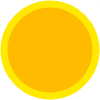 |
Gain X Coins |
 |
Draw X Cards |
 |
Gain X Attack for each of your champions in play |
 |
Gain X Attack for each of your guards in play |
 |
Gain X Healing for each of your champions in play |
Cheat Feature

Open Realms introduces a unique cheat feature. By shaking your device, you can activate cheat mode, which allows you to acquire market cards without spending coins. However, your opponent can call out your cheating by clicking on the turn coin ring. If you're caught cheating, the cards you acquired this way are removed from the game and you lose 10 health. If your opponent accuses you of cheating when you're not, they lose 5 health.
End of the Game

The game ends when a player's health drops to 0. On the game-over screens are options to go back to the main menu or start a rematch. In case of a rematch, both players have to request one before the game restarts.
Additional Rules
For more detailed rules on card interactions and more, refer to the Hero Realms Rulebook.
| Status | Released |
| Platforms | Android |
| Authors | BenDipp, Kranosos, neostrix, sosaidi |
| Genre | Card Game |
| Tags | Deck Building, Fantasy, Magic, Multiplayer, Turn-based, Versus |
Download
Install instructions
Step 1: Enable Unknown Sources
Android blocks installations outside the Play Store by default for security reasons. You need to enable the "Install Unknown Apps" feature in your settings to allow the installation of APK files.
- Go to your device’s Settings.
- Scroll down and select Security & Privacy.
- Look for the Install Unknown Apps or Install Apps from Unknown Sources option and turn it on. If you are asked for a confirmation, press OK.
Note: On some devices, this setting is hidden under additional menus. You might find it under Advanced Settings or Additional Settings. The wording might also slightly differ based on the Android version and device manufacturer.
Step 2: Download the Open Realms APK File
- Navigate to this page on the mobile device.
- Click on the Download button located above theese instructions. The file will begin to download.
- Wait for the download to finish.
Step 3: Install the Open Realms APK File
- Once downloaded, pull down the notification bar from the top of your screen and select the downloaded file or locate the file in your Downloads folder.
- Tap on the Open Realms APK file to open it.
- A prompt will appear asking you to confirm the installation of the app, tap on Install.
- Wait for the installation process to finish.
- Once done, you can either select Done to exit the installer or Open to launch the app immediately.
Remember to disable the "Install Apps from Unknown Sources" option once you've finished installing your Open Realms APK file. This will protect your device from potential security risks.





Leave a comment
Log in with itch.io to leave a comment.